5 editing skills to help you get employed in the media industry
If you are seeking a career in media, whether that’s film, photography, marketing or social media managing, editing skills will be essential to your career. This is a list of some of the most used editing applications which employers might look for in a CV.
You’ll notice most of these are on Adobe Creative Suite, which is unfortunately not affordable for most people just starting their career, at £49.94 per month for the whole collection of applications. However, you can download individual apps and if you’re a student, or within a year or graduating, you can get over 65% off the entire suite, making it only £16.24! You can use all Adobe applications on Windows and MacOS.
Photoshop 
Adobe Photoshop has become the industry standard for photo and graphics editing, with over 90% of the world’s creative professionals using it, making it one of the most essential editing skills. You can get a free trial for 7 days, and then if you only download Photoshop, and no other adobe apps, it costs £19.97 per month.
Adobe Premiere Pro / Final Cut Pro
Premiere Pro / Final Cut Pro
Video editing skills are no longer just for filmmakers, video has become one of the most popular forms of media, advertising and marketing. Whether it’s on a company website, TV, or Instagram, a good video can get you a lot of attention. So learning how to edit videos can be a very useful ability. These two editing softwares are commonly used by both individuals and businesses, and are surprisingly easy to learn, especially with so many YouTube tutorials available for free.
Like Photoshop, Premiere Pro alone costs £19.97 per month. Unfortunately for Windows users, Final Cut Pro is only available on MacOS. You can get a free trial for 90 days, and then you can buy it, rather than pay a monthly subscription, for £249.99.
Adobe After Effects 
Adobe Aud ition / Logic Pro
ition / Logic Pro
Audio editing is one of the more specialist editing skills, but still a very useful one to have. Whether it’s for a podcast, video voice over or just regular video audio, high quality sound can make your work seem more professional.
Logic Pro is only available on MacOS, you can get a free trial for 90 days, or buy it for £174.99. It can be used for songwriting, beat making, editing and mixing. Adobe Audition is included in the Creative Cloud and by itself costs £19.97.
Adobe InDesign 
This is used to design layouts and pages, for print and digital media. It’s great for graphic design, like creating logos and promotional imagery. It is used to create books, posters, digital magazine, interactive PDFs, eBooks and more.
Once again, for £19.97 per month for the single app, you can up your game in digital design editing skills and gain some attention for employers.
You can find online courses for all these editing programmes on Linkedin if you sign up for Linkedin Learning, which includes 1 month for free and then costs £29.99 per month. There are other online training courses you can check out and find that works best for you and your budget. To see a short list of these courses, check out our previous blog on creative training courses.
As a video production company in London, we often get asked how much it would cost to produce a video ourselves. The truth is, with the right equipment and some know-how, you can save a lot of money by creating your own videos. Of course, there is an initial investment involved in purchasing the necessary equipment.
However, once you have your own set-up, the sky is the limit in terms of what you can create. And if you’re willing to put in the time to learn the ropes, you can start producing high-quality videos that will save you money in the long run. So if you’re looking to create video content on a budget, don’t be afraid to go DIY. With a little effort, you can create professional-grade videos that will help you save money and reach your target audience.
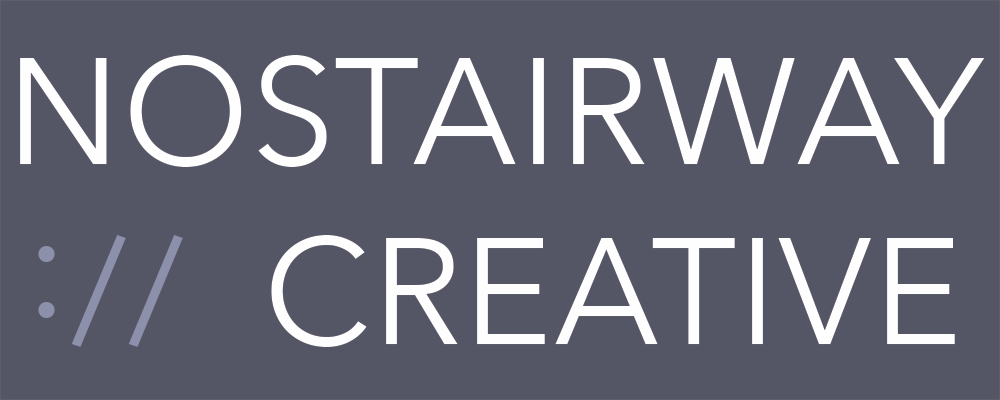

Recent Comments