Social media video production is an interesting area to get into. Social media is the fastest and most efficient way to advertise business. Almost all social platforms are going to become 100% video based in the next few years. Video advertisements catch our attention from movement first and then sound as we click on it. Other forms of advertisements that aren’t video based are less likely to catch the audience’s attention.


Why are they popular?
Popularity is spread worldwide for all social media platforms. There are millions of users daily and the use is very versatile. The purpose for users using social media are:
- The chance to connect and meet new people
- User friendly (TikTok)
- An opportunity to find work
- Promoting business and reaching audiences
- It’s free
- The size – choosing the right size for your video could make a huge difference to the audiences viewing experience. For social media video production, sqaure is the size that is often used for promotional videos. The size would be 1080 by 1080 pixels which fits the screens of most smartphones, making it a more visaully appealing.
Stories platforms – for this video style, portrait or vertical is commonly used. Stories platforms such as: Facebook, Instagram, LinkedIn and Snap Chat use this video style and its size is usually 1080 by 1920 pixels.
Another common size for video is widescreen which is 1920 by 1080 pixels. The most common platform for this type of video is YouTube as it doesn’t do well on other platforms. The viewing experience can be less appealing when scrolling through the feed because it wouldn’t fit whole the screen.
There is handy website called invideo that can help you build your videos for several social media platforms. Its free and easy to use. If you have a business or just want access to different functions, click the link below where you can get a 50% off code in the description box thanks to Jerry Potter, a social media strategie Youtuber.
Click here for the discount code to invideo
2. Grab their attention – it’s a good idea to think about why people pick up their phone and go on social media. Most of the time, its to catch up with friends, family, colleagues etc. If they stumble upon your video, what will grab their attention? Movement is the number one appeal to your audience. Although sound is a very important factor, movement is what they will see at first glance. It usually takes around two seconds for someone to develop a keen interest in a video.
Tay Guan Hin is a founder/global chief creative officer who has over 25 years’ experience working with well-established global companies. He says “From social media posts to news and entertainment promotions, people are being constantly fed with attention seeking content and it has become easy to brush aside information deemed irrelevant”. In the video below, Tay Guan Hin talks about how to effectively capture people’s attention with online content. Watch his video to get a great insight on how to make your videos appealing.
Click here to watch Tay Guan Hin
3. Videos without sound – you often see videos on your feed that play with no sound. This is convenient for viewers as they don’t have to fully commit to watching the video. It’s like a sample and if they like it, they click to play the sound for the whole viewing experience. Remember that audio is a huge factor in any video. You should absolutely have sound for your video but it is not essential. Videos with no sound are an informative promotional tactic for viewers to get drawn in.
* Fun fact – 85% of videos across social platforms like Facebook, Instagram and LinkedIn are viewed on mute.
Top tip – it’s a good idea to captions or text to make your video more appealing to viewers when it’s on mute.
4. Choose an easy video creating software – invideo is the website I use because it converts your written words into an animated video with just a few clicks. I’m a member on the business plan so I have access to features such as: removing background images on different templates, 10GB of cloud storage (which is useful for the videos I’ve created to be in one place), video rendering in a higher resolution (1080p) and much more. I highly recommend this video creating software for beginners in social media video production.
Invideo also have tutorials on various topics including: What is a webinar, how to make great training videos, how to advertise on YouTube, video script writing and much more.
Click here for tips on online advertising



Dropmark is a great app for organising your photos, videos, text, notes, audio files and more on the go. Click the link below to download Dropmark. For non apple users, you can visit the website directly. Click the link below.
This website is great for gathering data from autofill and search engines to display keywords. Click the link below.
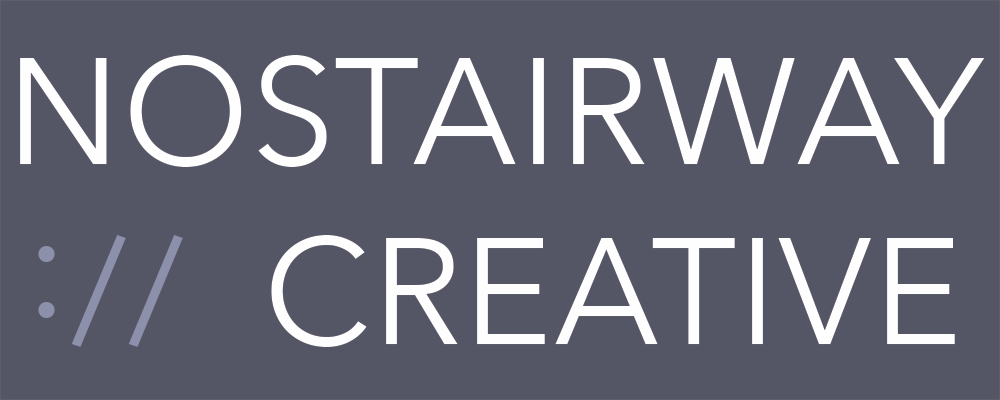
Recent Comments