
Here at Nostairway Creative, we do voice over recording and we are able to spot hiss pretty quickly. Our company is no stranger to removing hiss whether it’s our own work or post audio editing on a client’s work. There can be a few reasons why you get hiss in your voice over recording.
What is hiss in voice over recording?
Hiss is a higher frequency pitch that is steady and consistent under vocals in an audio track. Turning up the gain can sometimes be responsible for that annoying hiss you hear. The gain is only turned up to a significant amount when audio is recorded at a low level.
The number one rule when doing any type of audio production is that you should always record in the best environment possible. A sound booth is the best option for professional studios. Enthusiasts can also have a great sounding recording space by using material such as sound absorbing foam.
Removing hiss from your audio
There is a very distinct difference between vocals and hiss. A vocal frequency has a nice smooth sound wave that is consistent. To be able to identify where hiss is in your audio track, it is better to zoom in as much as possible. A hiss frequency will have defined and sharp sound waves that are very close together. A hiss won’t have any vocals in it however be sure to listen out for it carefully.
Every audio work station software will have a noise reduction process. This is what will help you remove hiss.
Take a sample of the hiss. Select a section by using the scissor tool to separate hiss from the rest of the track. This can be muted or removed depending on which you would prefer. I personally mute them just in case there is audio you’ve accidently included in this sample. This process will leave rest of your audio track untouched. A sample length can vary depending on how long the hiss is.
Removing background noise from your voice over recording
The key to ensuring you have the best possible audio quality, is if you get rid of ambient noise. Ambient noise is any sound in the background that may compromise the quality of your voice over recording. These noises include:
- Rain sounds
- Road sounds (traffic)
- Computer fan
- Wind
- Birds
I recommend closing all windows and the door of the room you’re recording in. It is also a good idea to move your microphone away from any fans in the recording room. A pop filter is a great way to help block out noises from breathing and will also minimise plosives when you speak into the microphone.
The best software for the job
Logic Pro X – Logic is the first editing software I have used professionally. I find that the layout of this software makes it easy to identify hiss. I have edited a number of projects here at Nostairway Creative for both post audio production and post video production and Logic is my favourite software for removing hiss.
Audacity – this is an old school audio editing software. I remember when I first downloaded this software when I was around fifteen. I didn’t have a clue what I was doing but it looked really cool on my laptop. Now that I use audio editing software professionally, I have discovered that Audacity has a function called noise signature which is very good for each track. The variety of tools that this software has makes it easy to edit your regions. So, if you find Logic Pro x difficult to use or you aren’t familiar with-it, Audacity is a good choice for audio editing. This software is also free to download
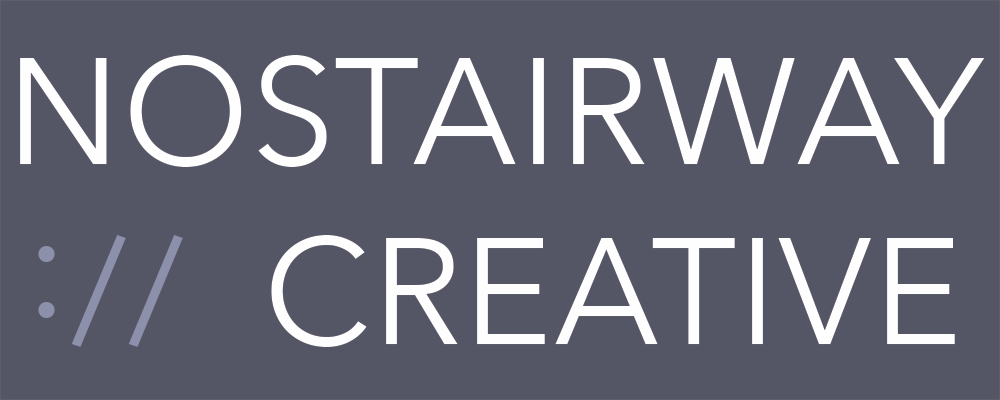
Recent Comments