A brief description of the 5 stages of video post production
When we finish shooting a film, we always enthusiastically shout ‘That’s a wrap!’, and briefly feel relaxed and relieved, as if the filmmaking process is over. Then we quickly realise there’s so much more to come, because video post production is just as important as any other production stage, it requires time and close attention to detail during every step.
Let’s take a look at the 5 main stages involved in video post production and what each one entails.
The most commonly used video editing softwares are Adobe Premiere Pro, Final Cut Pro (if you work on a Mac computer) and Avid Media Composer. So if you can afford these, make sure you find which works best for you.
If you need some beginner video editing guides you can also find very helpful videos on YouTube.
Like this one for Windows PC:
And this one for Mac users with Final Cut Pro:
1. Logging
Logging is probably the least exciting phase of video post production, but a crucial one. It’s when you go through all your footage, label your files, organise them into different folders, known as bins on editing software, and cut out anything unusable. Not only does this process sort your footage neatly, but it also gives you a chance to see everything you have to work with.
I believe it’s good practice to do this yourself and watch all the footage, but if you need assistance there’s some software that can help you, like Kyno.
2. Assembling

Once you’ve logged all your footage you can start assembling it into your editing timeline. When you put all your footage in order, including multiple takes of each shot, according to the storyboard or the script, it will of course look very long and a bit messy. That’s ok! You’re just getting them on there for an idea of what the final product will look like. Once you have everything in order, you can start cutting it down.
3. Rough Cut
Cutting down your massive timeline to only the footage you will actually be needing, results in the Rough Cut. This is essentially a first draft of the film, which doesn’t need to look polished, but needs to clearly show the contents of the video. This includes picking out the best version of each shot, matching the action from one part to the next and making sure the pace is smooth. If you’re working with a director, they will probably be sitting with you at this point, sharing their input and feedback.
4. Fine Cut
This is where you take your rough cut and polish it. This is slow and tedious, but very important, because it’s where you need to pay attention to every tiny detail and fix any issues. Keep an eye out for continuity errors, boom shadows and any other subtle issues.
If you’re working with a large team, you’ll probably be ‘picture locking’ after this stage, meaning the edit will be final and passed on to other departments for the final cut adjustments. If you’re working alone, you can technically always fix things, but it’s still best to sort any problems out at this stage.
5. Final Cut

If your’e an editor on a big budget project, you’ll probably get to relax at this point while the experts in different departments take over and work their magic. This stage of video post production includes colour grading, VFX, motion graphics and closed captioning. For more detail on each of these you can visit the Adobe website.
If you’re working alone you will still be busy at this point, but close to seeing the final cut, which is the completed version of the film.
For more detail on these stages of video post production you can visit this article.
You can also read our article about Audio Post Production.
However, you can skip all these steps and just hire someone else to do it. Contact us at Nostairway today to discuss your video post production needs. We have a great set up in our office in Chiswick and we’re ready to take on any project you have.
As a video production company in London, we often get asked how much it would cost to produce a video ourselves. The truth is, with the right equipment and some know-how, you can save a lot of money by creating your own videos. Of course, there is an initial investment involved in purchasing the necessary equipment.
However, once you have your own set-up, the sky is the limit in terms of what you can create. And if you’re willing to put in the time to learn the ropes, you can start producing high-quality videos that will save you money in the long run. So if you’re looking to create video content on a budget, don’t be afraid to go DIY. With a little effort, you can create professional-grade videos that will help you save money and reach your target audience.
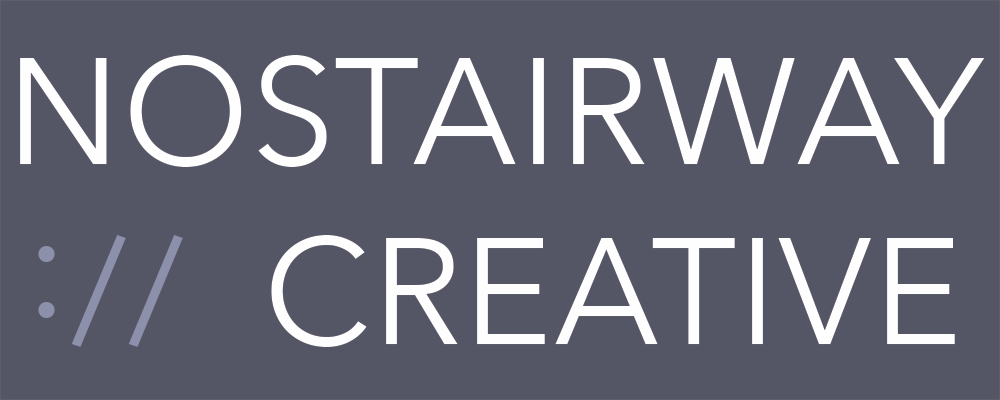

Recent Comments