Voice-Over for Videos
Video Production in London

There’s something about David Attenborough’s voice that brings the natural world to life – He is the perfect example of how to do voice-over for videos! His dignified British accent lends an aura of authority to the images on screen, making even the most everyday animals seem fascinating. Without his voice, many of these documentaries would simply be beautiful videos of animals going about their lives. But with Attenborough narrating, they become powerful stories that inspire us to protect the planet.
Voice-overs are an essential part of many videos, including explainer videos, unboxing videos, and product videos. They can help to engage viewers and ensure that key information is conveyed clearly. Voice-overs can also add a touch of personality to a video, making it more enjoyable to watch. When selecting a voice-over for videos, it’s important to consider the tone and style of the voice that will best suit your video.
You should also make sure that the voice-over for videos is recorded in high quality so that it sounds clear and professional. With a little bit of planning, you can find the perfect voice-over for videos. Create a script ahead of time so that you know exactly what you want the voice-over for videos to say, and then use these tips to find the perfect voice for your project.
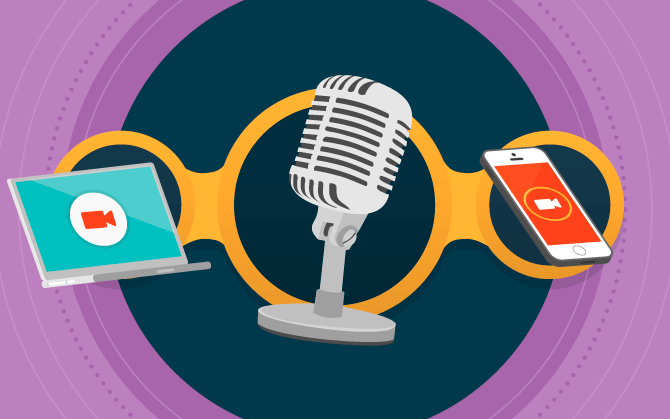
A voice-over for videos can help you to create a more professional-sounding video. It can also add a level of polish and elegance to your production. When done well, a voice-over for videos can make your video sound more expensive and sophisticated. It can also help to set the tone for your video and to create a certain mood. For example, a voice-over for videos can help to make a corporate video sound more authoritative, or it can help to add levity to a comedy sketch. Ultimately, a voice-over is a powerful tool that can help you to improve the quality of your video.
But how exactly do you record a good voice-over?
There are a few different ways to record voice-overs for videos.The first is to simply record your voice-over separately from the video itself, and then import the audio file into your video editing software. This allows you to get a high-quality recording without having to worry about background noise or other distractions:
A good microphone
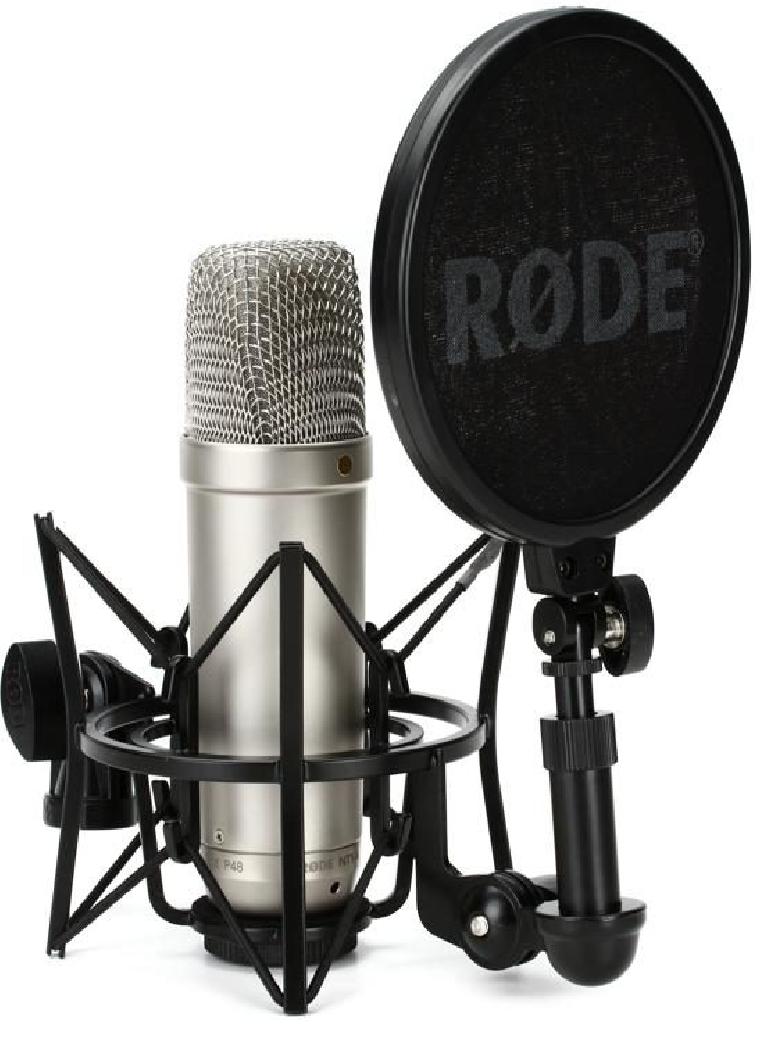 One option is to use a microphone that plugs into your computer’s audio input. This will allow you to record directly into your video editing software. Another option is to use a portable recorder, such as a handheld digital recorder or even your smartphone.
One option is to use a microphone that plugs into your computer’s audio input. This will allow you to record directly into your video editing software. Another option is to use a portable recorder, such as a handheld digital recorder or even your smartphone.
A good microphone is essential for anyone who wants to do voice-over work for videos. It can be the difference between a polished, professional-sounding recording and one that sounds amateurish. A good microphone will pick up your voice clearly and without distortion, making it easy for the listener to understand what you’re saying. It will also help to reduce background noise, so that your voice is the focus of the recording. If you’re serious about doing voice-over work, then investing in a good microphone is a must.
Once you have recorded your voice-over, you will need to add it to your video.This can be done by importing the audio file into your video editing software and placing it on the timeline.
For more information on buying or choosing a good microphone, click below!
Best Voice Over Microphones in 2022
5 Of The Best Microphones for Voice Over Recording Compared
17 Best Voice Over Microphones for Narrating, Vocals, & Voice Acting (2022 Guide)
A good set up/space
When it comes to recording a voice-over for a video, having a good set up is essential. The space you record in should be quiet and free from echo. If possible, recording in a small room with soft furnishings will help to absorb any excess sound. You should also aim to position the microphone as close to your mouth as possible, without being too close that your breathing is amplified. Taking the time to set up your space properly will help to ensure that your voice-over is clear and professional.

Good editing software
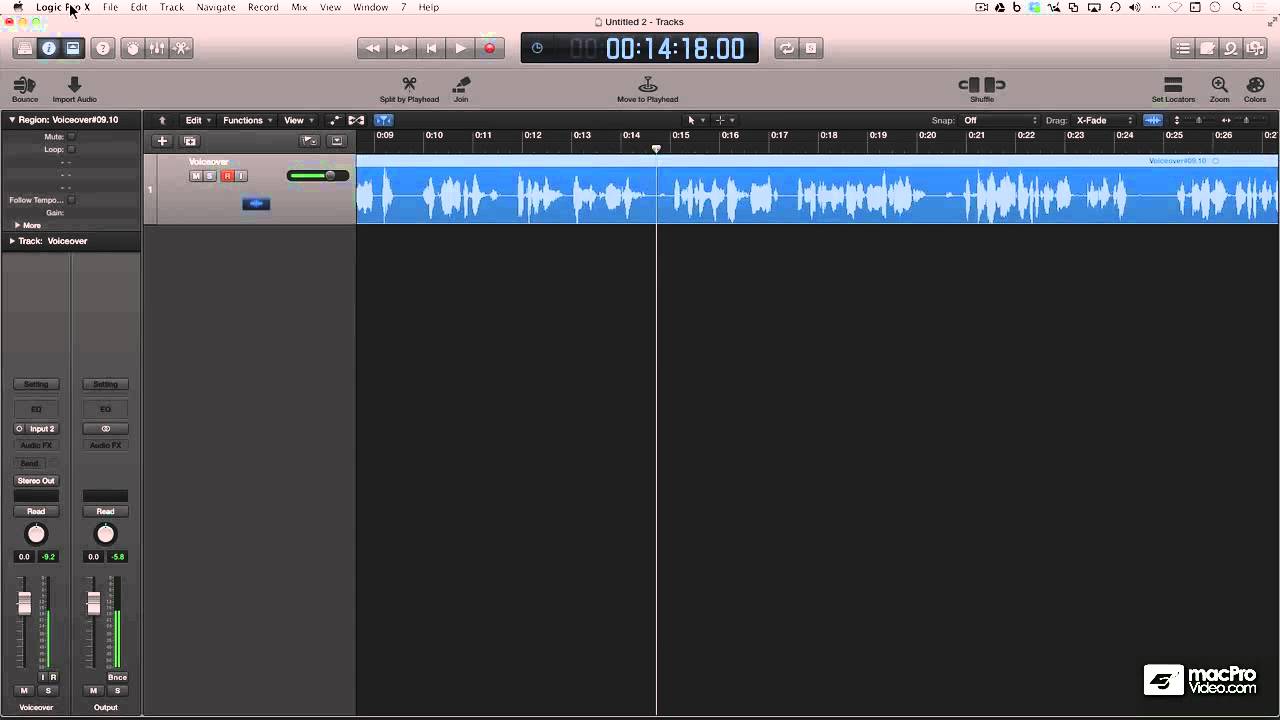
If you’re looking to add voice-over to your video, a good editing software program can be a big help. Many of these programs allow you to record voice-over directly into the software itself, which can save you a lot of time and hassle. And while there are a number of different voice-over programs out there, not all of them are created equal. So how do you choose the right voice-over software for your needs? Here are a few things to keep in mind.
First, consider what types of videos you’ll be creating. If you’re only planning on adding voice-over to simple videos, then a basic program will likely suffice. But if you’re looking to create more complex videos with multiple tracks and sound effects, then you’ll need a more robust program. Second, think about your budget. There are voice-over programs available at all price points, so it’s important to find one that fits within your budget. And finally, make sure to read online reviews before making your final decision.
This will give you a better idea of which voice-over programs are the most popular and well-reviewed by users. By keeping these things in mind, you should be able to find the perfect voice-over software. You may need to adjust the volume levels so that the voice-over for videos is easily heard over the background music or other sounds in your video. With a little practice, you’ll be able to add voice-overs to your videos like a pro!
For more information on choosing voice-over for videos editing software, click below!
Best voice-over software
Top 9 Best Voice Over Software for Windows/Mac PC
- Ableton Live.
- Adobe Audition.
- Audacity.
- Cubase.
- GarageBand.
- Logic Pro.
- Nuendo.
- Pro Tools.

But if you don’t have these facilities or a good voice-over booth that is really needed to create professional voice-over recordings, then you can hire a video production company in London or a voice-over agency London to record your voice-over for videos!
Why don’t you try Nostairway?
We are a video production and voice-over company in West London! And we have to set up our NEW voice-over booth to facilitate our Voice-Recording studio. Check out our website for more information!
If you found this article helpful or interesting, check out our other blogs analysing the stages of video production and London videography, such as:
The 3 Stages of Music Video Production in London
The 5 Stages of Video Post Production
3 Stages of Creative Video Production
5 Stages of Corporate Video Production
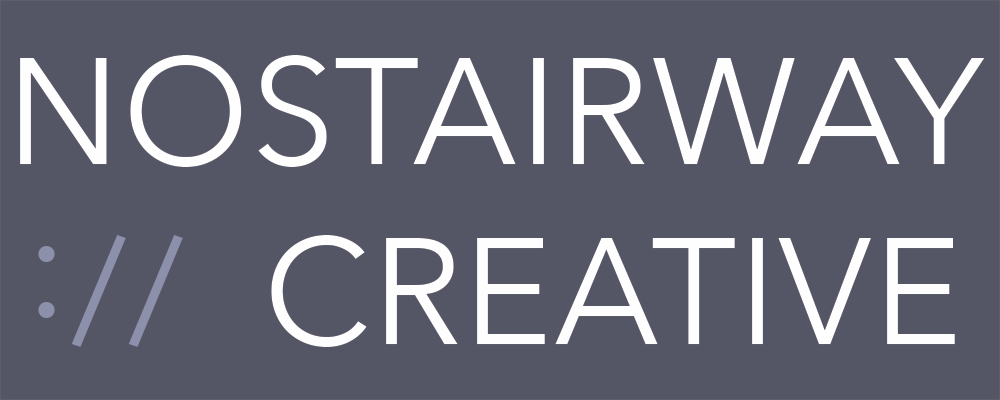
Recent Comments