Best software for video editing services
Are you struggling to find the best video editor for work or play? Video production companies are spoilt for choice. There are many to choose from. I will talk you through the features, latest updates, the prices for purchasing the software and my experience with the ones I have used in the past and my thoughts.
DaVinci Resolve 17 – why it’s used by video production companies

DaVinci Resolve 17 is the latest update from 16. The new update has a variety of new features and hardware interfaces. This software has been very popular amongst armature film makers and professionals in the TV and Film industry. The main reason being its colour grading feature. DaVinci Resolve 17 is up there with some of the best. This software is even meets the Hollywood standard as films such as John Wick 3 and The Lighthouse have been completed using this software. The best thig about it – it’s free!
The new update has 200 improvements and over 100 new features. These include:
- HDR grading tools
- Colour warper
- Magic mask
- Advanced colour management
- DaVinci wide gamut colour space
- Updates on 3D professional scopes
- LUT support
- New analysis and metring options
- Metadata view and clip sorting
I love DaVinci Resolve 17 because it has everything you need and it’s completely free. What not to love? The new updates have certainly increased my workflow on my projects. DaVinci is very similar to Premiere Pro in terms of layout and workflow. I dabble in both because I like to train myself in more than one software to improve my skills. I have made some beautiful colour grades with this software that I am really proud of. See my work below and click the link to download this amazing software.

Premiere Pro – why it’s used by video production companies
Premiere Pro is a video editing software that was developed by Abode Inc. This video editing software was first released in 1991 and is interrogated with another Adobe software such as Audition, Illustrator, Photoshop, After effects, media encoder and many more. This makes your creative workflow even more efficient if you dabble in other creative tasks. For example on the video I produced, I used Adobe Photoshop to create and animate a logo for my production. It was very easy to pass the project through to Premiere Pro which is one of the qualities I love about this software.
Premiere Pro is named as the ‘industry leading video editor’ and rightly so. Films such as Deadpool and TV show Gone Girl have been completed using this software which is very impressive. I think the jump cuts, cross dissolves etc are amazing in Deadpool.
Premiere Pro has had the 2021 update, version 15.2. The new features include:
- All new captions
- Media replacement
- Equitable language
- Faster warp stabilizer
- Team projects improvements
- Copy and paste audio effects in audio track mixer
- Legacy audio effects removed
- New loudness metre
- Support for direct X12 display technology on Windows
Premiere Pro has to be the best software I have worked with. I love the design and feel of the program. I find that the workflow feels more professional and easy to navigate. I really enjoyed creating my video in Premiere Pro. I was working on my 13inch MacBook pro 2017 which has a decent screen size however editing was tricky at times. Overall I could access all of the features and see the preview of my project. I wanted a monitor for a while and I just thought it would be a great investment in order to enjoy my editing experience to its full potential. I am so pleased I got one because I love the aesthetic of how the program and it just makes it easier for me to work with a bigger screen.
Annual plan, paid monthly — £19.97/month inclusive of VAT
Annual plan, prepaid — £238.42/year inclusive of VAT
Monthly plan — £30.34/month inclusive of VAT
Lightworks
Lightworks is a video editor that has packed a punch in the film industry. This software has been around for over 25 years and is still very popular today. Hollywood films such as The Wolf Of Wall Street, Pulp Fiction and The Kings Speech are just a few that have been created using this software. Lightworks has a few disadvantages that may not suit everyone workflow. The learning curve of this software isn’t as easy as other programs. Files can only be bounced out in MPEG format so be mindful. A few good things are that you can customise the interface and it features powerful effects which make it one of the best on the market.
The updated 2021 version includes these new features:
- Universal projects
- Social media templates for sequence output
- Custom definable sequence output formats
- Powerful asset grouping associations
Lightworks free and Lightworks Pro have the same functions. The only difference is that the free version has a limit on the amount of output formats you have access to. The pro version is $24.99 a month.
Click here to download Lightworks
Final Cut Pro

Many people get confused about the difference between Final Cut Pro and Premiere Pro. Final Cut is smoother and is a popular choice amongst editors because of its fast rendering. The interface in Final Cut is better to look at for most editors. The main quality of this software is its ability to export and render files using very little energy whereas Premiere Pro is much slower. This software exports files in real-time making it more efficient for professionals in the industry.
Video production companies such as Nostairway Creative have used this software for several years. We pride ourselves in being efficient so that our clients have peace of mind, that their services will be ready in no time. Final Cut Pro helps us achieve this because of its impressive features.
The latest version is Final Cut Pro 10.5. The new features include:
- Improved performance with Apple silicon
- New social media tools
- A feature that makes using proxies more reliable
- Chapter markers are now available to share
- Improved stability and colour balance during import
- Built in support for Avid DNxHD
Final Cut Pro is £299.99. There are no price plans available for this software.
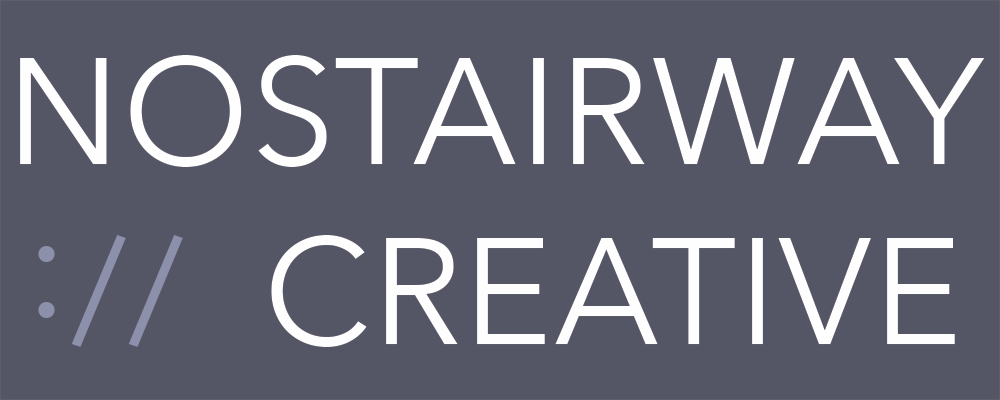
Recent Comments